A Look Back at the Huawei MediaPad T3 7.0 BG2-W09 FRP Google Account: A blog post going over the reviews and experiences with the Huawei MediaPad T3 7.0 BG2-W09 FRP Google account.
Huawei MediaPad T3 7.0 BG2-W09 FRP Google Account
One of the best ways to MediaPad T3 7.0 BG2-W09 bypass FRP protection is to use an FRP bypass solution. There are a few things you should know about FRP protection and an FRP bypass solution before you make the decision to start using one. This blog post will give you all the information you need to start using an FRP bypass solution.
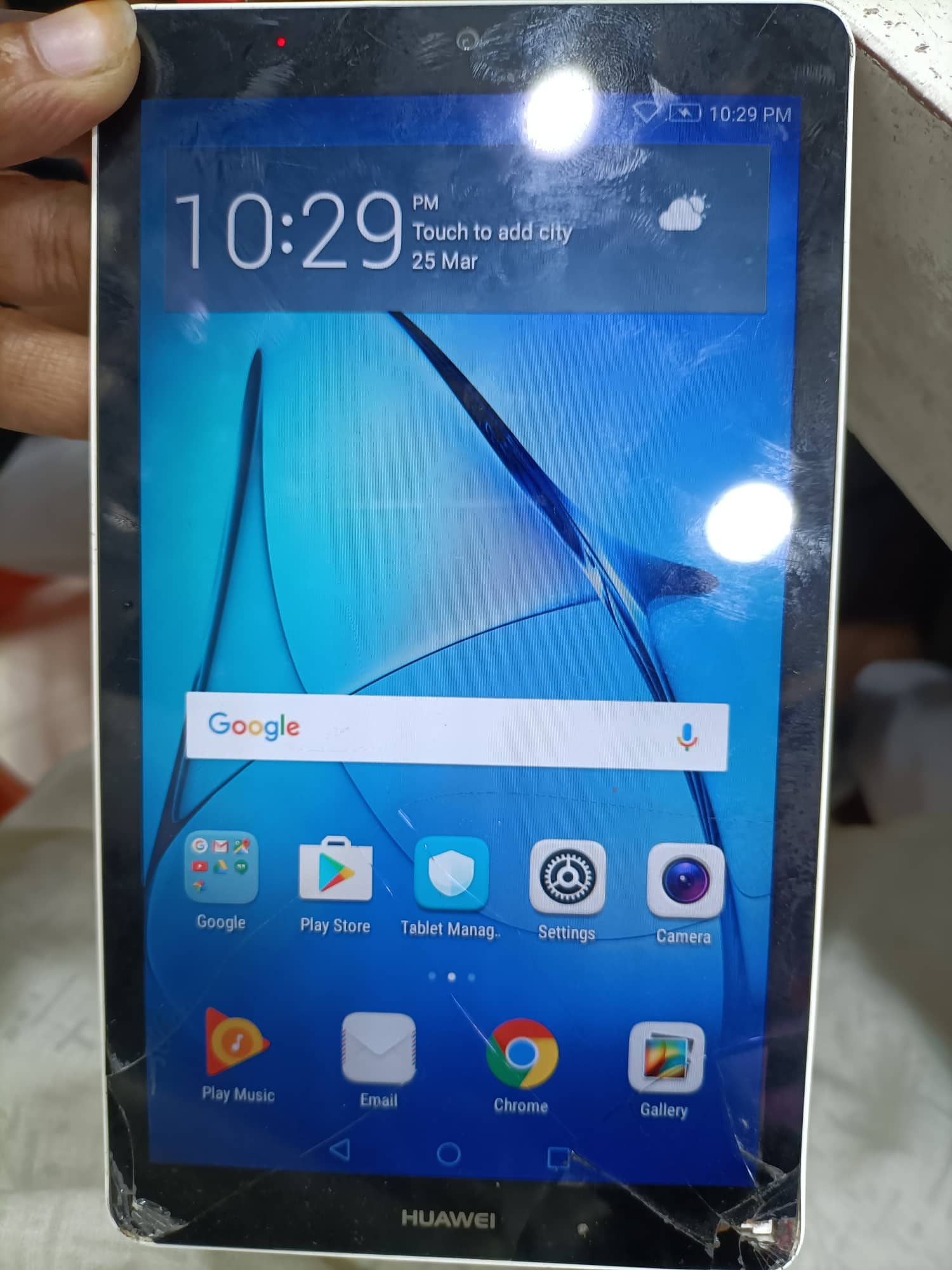
Download: preloader_huawei8127_tb_m_220325_222219.rar
- Open Tfm Tool Select Preloader.
- go to setting→ Tik On, Disable Auth.
- go to operation→misc operation→ RESET FRP
- Press and hold volume up+ or Down→ insert cable.
[AdSense-B]
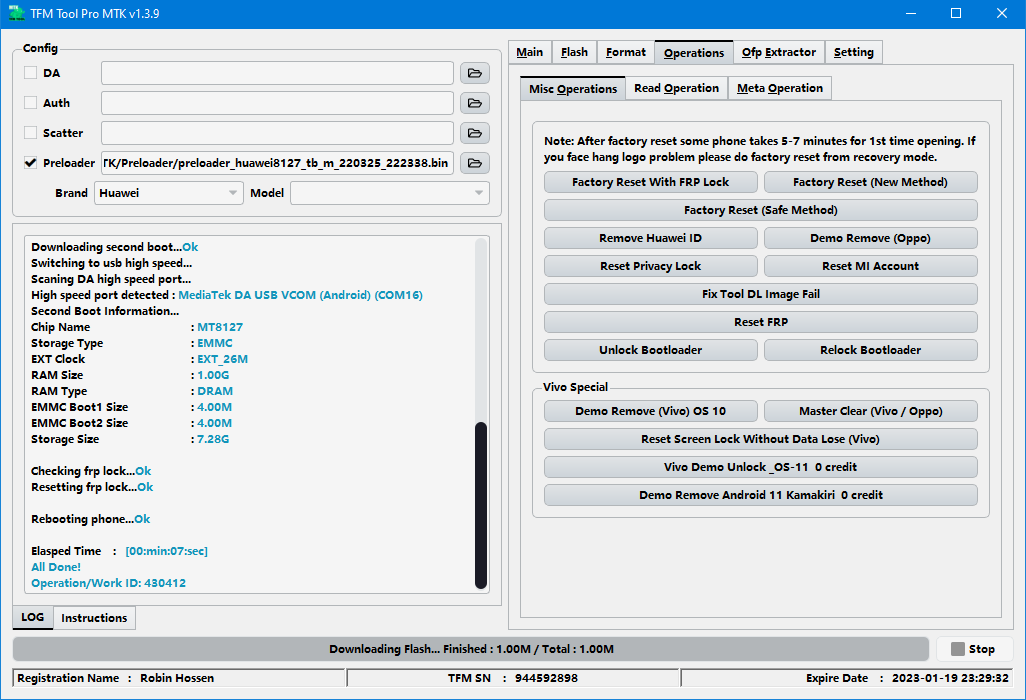
[AdSense-C]
Samsung Galaxy M11 SM-M115F Frp Reset Bypass Done BY TP With #tfmtoolpro

The fixfirmwarex is a user-friendly website to help smartphone users flash stock ROMs onto their devices. It is widely used for fixing software issues such as hang logos, boot loops, or performance problems by reinstalling the official firmware. The tool supports a wide range of Android smartphones, making it an essential solution for users seeking to restore their devices to factory settings or recover from failed updates.
✅Any GSM-Tools Activation & Credits Sale Available
📌Samsung Unlock✅
📌Huawei Unlock✅
📌Nokia Flashing✅
📌Realme Unlock✅
📌iPhone Unlock✅
📌Xiaomi Mi ID✅
Any Problem DM Me on WhatsApp Chat: https://wa.me/+8801913934044
Contact RB Tech Solution:
🟢☎️WhatsApp Chat: https://wa.me/+8801913934044
Facebook▶ https://fb.com/RBTechSolutionbd/
Instagram▶ https://www.instagram.com/mrobinx/
Telegram▶ https://t.me/mrobinx