Mi Flash Tool 2020.3.14.0 is a small application for your windows computer. that helps to write Stock Rom (Firmware) On Your Xiaomi Qualcomm Chipset Based Devices.
This Webpage, I Am Sharing Mi Flash Tool 2020.3.14.0 Direct Google drive Download link. You Can Flash And Upgrade Easily SmartPhone Operating System (os) Without Any Problem. This Tool Can Flash Stock Rom Or Any Custom Rom, and Custom Recovery.
Mi Flash Tool Only Working Xiaomi Smart Phone Device And It Designed For Mi Smart Mobile Phone. So We Are Going To Talk About This Smart Phone Flash Tool (Mi Flash Tool) And New Great Feature.
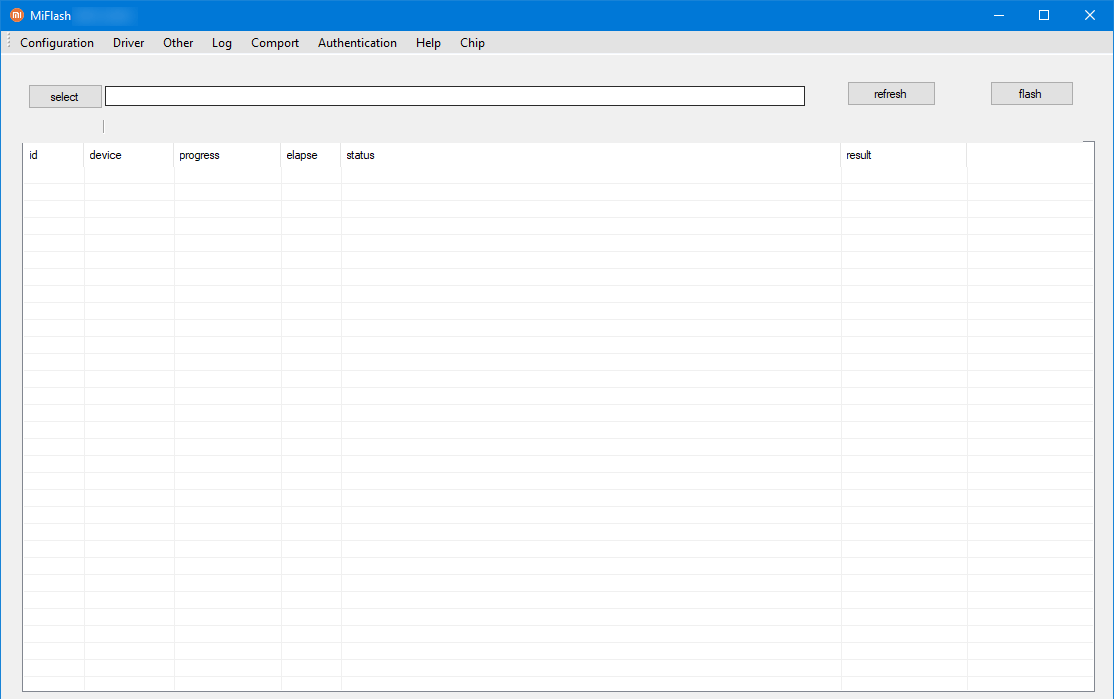
[AdSense-B]
Mi Flash Tool 2020.3.14.0 Download Links:
File Name: Mi Flash Tool 2020.3.14.0.Zip
File Size: 90MB
Uploaded On: Google Drive
How To: See Tutorial
Mirror 1 (Google Drive) Mirror 2 (Mega)
[AdSense-A]
Step 1: Download And Extract Mi Flash Tool 2020.3.14.0 On Your Computer.
Step 2: Extract Zip package, Downloaded Firmware (Stock ROM) on the pc.
Step 3: Install Qualcomm USB Driver, if Already Installed? Skip it.
Step 4: Open Mi Flash Tool Folder Then Click Flash_Tool.exe
Step 5: Load XML Format File Inside Load Button On Mi Flash Tool.
Step 6: Connect your Device to the PC Using USB Cable start the flashing process.
Step 7: Disconnect Your Device When Flashing Complete, you will see the green OK message.
Flash Stock Rom:
It Allows You To Flash Any XML Based Text Firmware On Android Device(Xiaomi Only). You Can Upgrade Or Downgrade Your Device Firmware In a Few Steps.
Flash Custom Rom:
It Allows You To Flash Any Edited Rom it Means Custom Rom For Your Smart Phone Android Device.
Flash Custom Recovery:
It Allows You To Change Your Mobile Recovery Img One Click And Install Any New Rom Few Click.
Memory test:
Or You Can Test Your Device Memory Helth, This Tool Detect Emmc Damage Or Not For Good Performance.
Download Mi Flash Tool Easily From Here
You Can Learn How To Flash Using Mi Flash Tool From here
[*] Credit: Mi Flash Tool Created And Distributed by Mediatek Mi Flash Tool Official Website, So Fully Credit Goes To Them FOr Sharing the Tool For Free.
[*]Download Firmware: if you are Searching for Stock Firmware compatible With Mi Flash Tool, Kindly Check Here For Latest Android Flash File Fixfirmwarex.

The fixfirmwarex is a user-friendly website to help smartphone users flash stock ROMs onto their devices. It is widely used for fixing software issues such as hang logos, boot loops, or performance problems by reinstalling the official firmware. The tool supports a wide range of Android smartphones, making it an essential solution for users seeking to restore their devices to factory settings or recover from failed updates.
