[AdSense-A]
Realme 7 Pro RMX2170 Stock Firmware Rom (Flash File) Free Download For Your Realme 7 Pro RMX2170 Android SmartPhone.This Realme 7 Pro RMX2170 Firmware Solved bootloop, System errors, Unbrick dead after flash, Screen Lock, Pattern Lock, FRP / Google Account, hanging and dead problems. whice contains Flash tool,Driver,and How To Flash Full manual Instruction.The Realme 7 Pro RMX2170 is Android Version 11 (R) Manufactured By Qualcomm SM7125 Cpu Inside.Use Officially Odin Flash Tool For Flash Firmware Rom On This Device.
[*]Phone Name: Realme 7 Pro RMX2170
[*]Chipset: Qualcomm SM7125
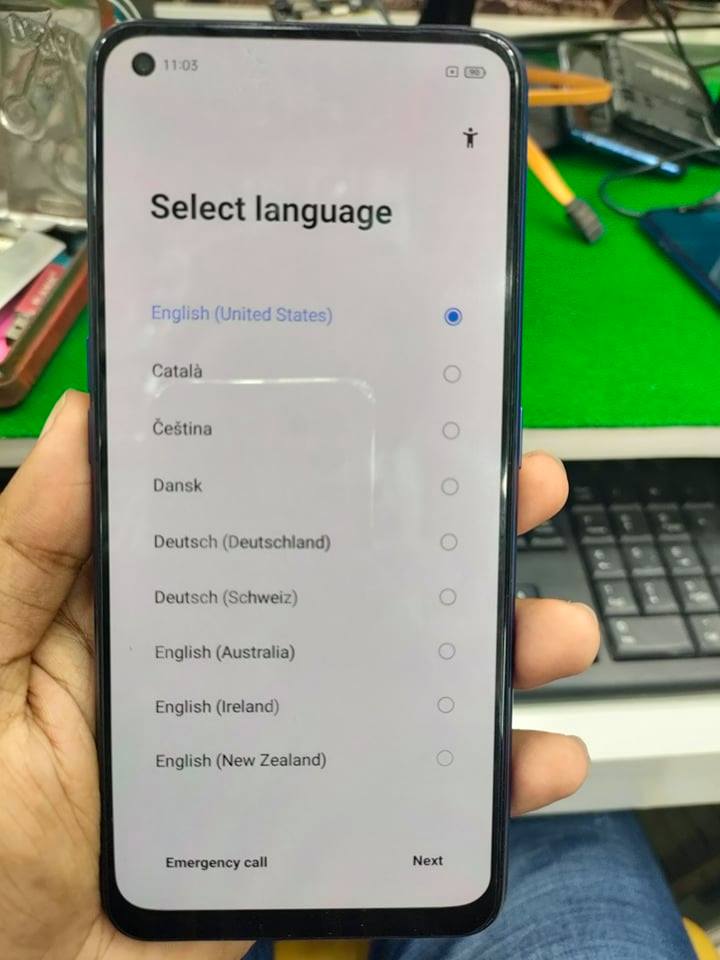
The Following issues That Will Be Resolved After Flash Realme 7 Pro RMX2170 Firmware.
- After Flash Dead Recovery Fix.
- Display problem Like Blue/Black or white Fix.
- Monkey Virous, Spam, Automatically Data Or Wifi On Off.
- Showing Storage Space Full.Slow Working of Cache & Ram Memory.
- After Hand Reset Come Frp Or Gmail Lock.
- After Flash Hang On Logo Solved.
- Suddenly Auto Restart Fix.
- Tools Da Not Match Or Secure Boot Error Problem.
- Unfortunately App Has Been Stopped.
- System Apps Delete or Error.
[AdSense-C]
- RMX2170export_11_C.23_2021070202350196 — Google Drive Link
- RMX2170export_11_C.21_2021051718410375
- RMX2170PU_11_A.37_210316_0fdbda40
- RMX2170PU_11_A.35_210207_cc1b0846
- RMX2170PU_11_A.29_210104_cc1b0846
- RMX2170PU_11_A.25_201221_cc1b0846
- RMX2170PU_11_A.21_201111_5b3feae7
- RMX2170PU_11_A.15_200921_29f02403
- RMX2170PU_11_A.11_200903_29f02403
How To Download Realme 7 Pro RMX2170 Stock Firmware??
- First Check Internet Broadband Connection On Your Computer.
- Open Internet Browser Firefox/Chrome Etc For Browsing.
- Use Google.com Search Engine For Better Search Result.
- Search Firmware What Kind Of Version Your Want.
- You can download the firmware by entering Our website.
- Click the download button from your scheduled website.
How to Flash Stock Firmware on Realme 7 Pro RMX2170
How To Flash Realme 7 Pro RMX2170 Firmware
Step 1: Download Realme 7 Pro RMX2170 Flash File On Your Computer.
Step 2: Extract Downloaded Flash File On Your Hard Drive.
Step 3: Install Mtk Usb Driver.(If Allready Installed Skip It)
Step 4: Open Sp Flash Tool And load Scatter File From Your Firmware.
Step 5: First Click Download Button in Flash Tool For Upgrading Android Rom.
Step 6: Now Connect Smart Phone To The Computer Using Usb Cable.
Step 7: Wait Few Minute For The Green Ring Download Ok Image Untill Flashing.
#Search_TAG
realme 7 pro,latest software update in realme 7 pro,realme 7 pro new software update,realme 7 pro new update,realme 7,realme 7 pro update,realme,new c.23 update in realme 7 pro,new update c.23 for realme 7 pro,realme 7 pro c.23 new update quick review,realme 7 update,realme 7 pro in new latest update c.23 quick review,realme ui 2.0 realme 7 pro,latest software update c.22 in realme 7 pro,latest software update a.41 in realme 7 pro

The fixfirmwarex is a user-friendly website to help smartphone users flash stock ROMs onto their devices. It is widely used for fixing software issues such as hang logos, boot loops, or performance problems by reinstalling the official firmware. The tool supports a wide range of Android smartphones, making it an essential solution for users seeking to restore their devices to factory settings or recover from failed updates.
✅Any GSM-Tools Activation & Credits Sale Available
📌Samsung Unlock✅
📌Huawei Unlock✅
📌Nokia Flashing✅
📌Realme Unlock✅
📌iPhone Unlock✅
📌Xiaomi Mi ID✅
Any Problem DM Me on WhatsApp Chat: https://wa.me/+8801913934044
Contact RB Tech Solution:
🟢☎️WhatsApp Chat: https://wa.me/+8801913934044
Facebook▶ https://fb.com/RBTechSolutionbd/
Instagram▶ https://www.instagram.com/mrobinx/
Telegram▶ https://t.me/mrobinx