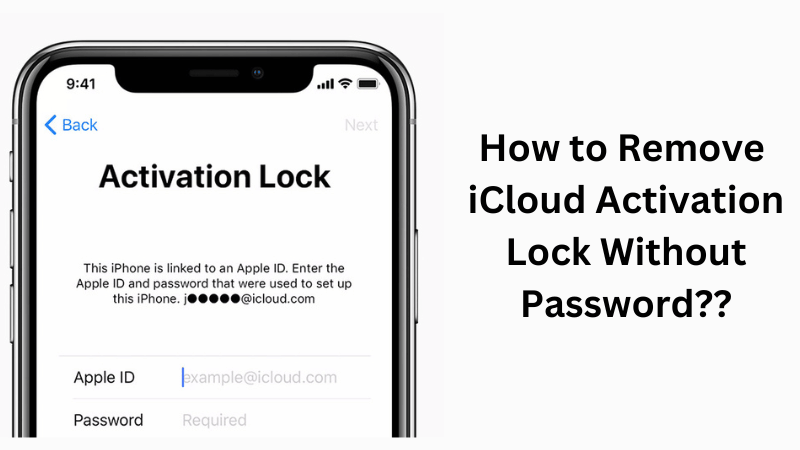
Whether you’re an iOS user or just the average tech enthusiast, the iCloud Activation Lock is a feature that you’re probably familiar with. It’s a security measure designed to protect your device against theft or unauthorized access, but that protection comes at a cost. If you find yourself locked out of your device, it can be difficult to find a way to remove the iCloud Activation Lock without a password.
But don’t worry! This blog article will provide you with a step-by-step guide on how to easily remove iCloud Activation Lock without a password. We’ll also discuss why you may need to do this, and provide you with some tips and considerations for unlocking your device. So let’s get started!
What is iCloud Activation Lock?
The iCloud Activation Lock is a security feature Apple introduced in 2013 to protect iPhones, iPads, and other iOS devices from theft. When you set up a new device, you’ll be asked to link it to your Apple ID. This creates an iCloud Activation Lock, which requires the Apple ID and password to be entered before the device can be used.
The iCloud Activation Lock is designed to protect your data and privacy, but it can also be a major headache if you forget your Apple ID or password. If you’re locked out of your device, it can be difficult to find a way to remove the iCloud Activation Lock without a password.
How to Check if Your Device is Locked
If you’re not sure if your device is locked, there are a few ways to check. The easiest way is to simply turn on the device and try to set it up. If you’re asked to enter your Apple ID and password, then your device is locked.
You can also check if your device is locked by using a third-party tool like iMyFone LockWiper. This tool can quickly and easily check whether your device is locked, and provide you with a detailed report.
Reasons Why You May Need to Remove iCloud Activation Lock Without Password
There are a few reasons why you may need to remove the iCloud Activation Lock without a password. The most common reason is that you’ve forgotten your Apple ID or password. This can happen if you haven’t used the device in a while, or if you’ve recently changed your Apple ID or password.
Another reason is that you’ve purchased a used device from someone else. The previous owner may have forgotten to remove their Apple ID from the device, or they may have sold the device without disclosing the Apple ID or password. In these cases, you’ll need to find a way to remove the iCloud Activation Lock without a password.
How to Remove iCloud Activation Lock Without Password
If you’re locked out of your device and need to remove the iCloud Activation Lock without a password, there are a few ways to do it. The first is to use an official iCloud removal service, such as iMyFone LockWiper. This powerful tool can quickly and easily remove the iCloud Activation Lock without a password.
You can also try to unlock the iCloud Activation Lock without a password by yourself. This involves using a tool to bypass the lock screen, but it’s not recommended as it can be a complicated process.
Official iCloud Removal Service
If you’re looking for an easy and reliable way to remove the iCloud Activation Lock without a password, an official iCloud removal service like iMyFone LockWiper is your best option. This powerful tool is designed to quickly and easily unlock your device without the need for a password.
It’s also incredibly simple to use. All you need to do is download the software, connect your device to your computer, and follow the on-screen instructions. LockWiper will then unlock your device in just a few minutes, allowing you to access your data and use your device again.
SamFirm Tool Aio V1.4.3 Free FRP Remove Tool [Big Update]
Unlock iCloud Activation Lock Without Password By Yourself
If you’d rather not use an official iCloud removal service, you can try to unlock the iCloud Activation Lock without a password by yourself. This is a more complicated process, and it’s not recommended as it can be difficult and time-consuming.
The process involves using a tool to bypass the lock screen, but this can be tricky and there’s no guarantee that it will work. If you decide to try it, make sure you read the instructions carefully and back up your data before you start.
How to Reset Your iCloud Activation Lock Password
If you’ve forgotten your Apple ID or password, you can reset it using the “Forgot Password” feature on the Apple website. All you need to do is enter your Apple ID, answer a few security questions, and then create a new password.
Once you’ve reset your password, you can use it to unlock your device and access your data. Make sure you create a strong password that you’ll remember, as forgetting your password again could be a major hassle.
Tips and Considerations
When it comes to removing the iCloud Activation Lock without a password, there are a few tips and considerations to keep in mind. First and foremost, make sure you back up your data before attempting to unlock your device. This will ensure that your data is safe in case something goes wrong.
Secondly, be aware that using an unofficial iCloud removal service can be risky. These services are not endorsed by Apple and can be unreliable, so make sure you do your research before using one.
Finally, don’t forget to create a strong password that you’ll remember. This will help to protect your device against theft or unauthorized access.
Conclusion
The iCloud Activation Lock is a great way to protect your device and data, but it can also be a major headache if you forget your Apple ID or password. If you find yourself locked out of your device, you can easily remove the iCloud Activation Lock without a password using an official iCloud removal service like iMyFone LockWiper.
Alternatively, you can try to unlock the iCloud Activation Lock without a password by yourself. This is a more complicated process, but it is possible. Just make sure you back up your data before you start, and be aware that using an unofficial iCloud removal service can be risky.
Finally, don’t forget to create a strong password that you’ll remember. This will help to protect your device against theft or unauthorized access. With these tips and considerations in mind, you should be able to easily remove the iCloud Activation Lock without a password.

The fixfirmwarex is a user-friendly website to help smartphone users flash stock ROMs onto their devices. It is widely used for fixing software issues such as hang logos, boot loops, or performance problems by reinstalling the official firmware. The tool supports a wide range of Android smartphones, making it an essential solution for users seeking to restore their devices to factory settings or recover from failed updates.
