SamFirm Tool Aio V1.4.3 is a little utility program that you can use to Download Samsung or Apple firmware, Software flash tools, USB drivers, etc. also by this tool you can Bypass FRP (Factory Reset Protection) google account lock in MTP mode or ADB mode for android Samsung mobile. If you have a Samsung android device FRP lock message you can follow this simple method and download the SamFirm Tool Aio V1.4.3 latest setup to fix your phone.
![SamFirm Tool Aio V1.4.3 Free FRP Remove Tool [Big Update] SamFirm Tool Aio V1.4.3 Free FRP Remove Tool [Big Update]](https://fixfirmwarex.com/wp-content/uploads/2022/07/Download-SamFirm-Tool-V1-4-3-min.png)
SamFirm Tool is basically simple and designed to process Bypass Google Account Verification FRP Lock From any Samsung Android 6.0 Marshmallow, Android 7.0, Android 8.0 Oreo, Android 9 Pie, Android 10 Q, Android 11, Android 12 Phones with MTP Mode. You can find it in this tool android tools Tab Click on Bypass Frp (MTP). One more method has this tool by chrome Browser Simply click that you can get a “VIEW and CANCEL“ Popup to access the browser by Youtube app on your Samsung android phone.
Google Company has Added FRP Security for All Android smartphone For users. Google Account/FRP Lock Turns on automatically when added a Google account on your Samsung Phone. After performing the hard reset Process, the phone will ask the user to access the last Google account that the phone was previously used by this phone. No one will be able to access it without an old account. Don’t worry follow these steps on How to use SamFirm Tool Aio V1.4.3 to unlock the FRP without Download Mode for free.
Easy to use this SamFirm tool Aio (V1.4.3) (Latest Version) Free download. No Software box or dongle is required to open the tool. Samfirm Frp tool 2022 is very easy to use to Bypass FRP/Google Account lock on Samsung Android mobile.
[irp posts=”13418″ name=”SamFw FRP Tool V2.8 Free FRP Remove Tool One Click”]How To Bypass Using Samfirm Tool Aio
- Download Samfirm Aio FRP Bypass Tool.
- Extract zip type file using 7zip/WinRAR.
- Download and install Samsung USB Drivers.
- Disable Drivers Signature (x64/x86).
- Reboot Your Computer.
- Make sure to connect Wi-Fi network on mobile.
- Connect your Samsung mobile MTP mode.
- Click on Scan port then select port.
- Click on Bypass FRP.
- Check mobile screen “VIEW” or “Cancel” appears.
- Now you can Bypass FRP with Any Method.
How To Use
- After clicking on the “VIEW”
- The Youtube app opens in new windows.
- then automatic open google chrome.
- Type fixfirmwarex.com/bypass.
- All FRP Bypass Apk files are available.
SamFirm FRP Tool V1.4.3 Download
File Name: SamFirm FRP Tool V1.4.3.zip
File Size: 133MBCompatible OS: Windows (32 Bit & 64 Bit)
Credit: smouha-academy.comFile Password: Without PasswordDownload: Samfirm FRP Tool V1.4.3: Direct Link = Mega Link = AFH Link
[quads id=1]
Recent Samsung FRP Tool Download link
List of functions
Firmware Download.
- Download Samsung Firmware.
- Download iPhone firmware (ipsw).
Tools download.
- Apple flash tool.
- Samsung Odin tool.
- Sony Xperia tool.
- Mediatek flash tool.
- Spreadtrum flash tool.
- Qualcomm flash tool.
Sevice Section.
- Read device info (MTP Mode).
- Enter Download Mode.
- Exit Download Mode.
- Factory Reset.
- Read info and FRP Reset (ADB Mode).
- Read info (Fastboot mode).
Bypass FRP Section.
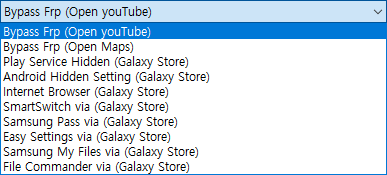
- Disable Drivers Signature x64.

The fixfirmwarex is a user-friendly website to help smartphone users flash stock ROMs onto their devices. It is widely used for fixing software issues such as hang logos, boot loops, or performance problems by reinstalling the official firmware. The tool supports a wide range of Android smartphones, making it an essential solution for users seeking to restore their devices to factory settings or recover from failed updates.
