Hello Visitors, Welcome To Our Web Page Fixfirmwarex.com. You Can Easily Download The Z3x Samsung Tool PRO 41.6 Latest Version From Here. We Upload The Link Directly To Google Drive, With The Help Of This Zx3 Samsung Tool PRO 41.6 You Can Easily Flash And Your Samsung Device Without Any Hassle. The Device Will Help You To Recover Your Mobile Very Quickly And Easily. Samsung Tool Pro Latest Version Setup PRO 41.6 Is Officially Released And Available Here For Download As A Setup File. This Tool Will Help To Reset The FRP Lock (Factory Reset Protection), Fix The Imei Issue, And Unlock The Network. So Why Are You Late To Download The Latest Version Of Samsung Tool Zip Setup Files For Free From Here?
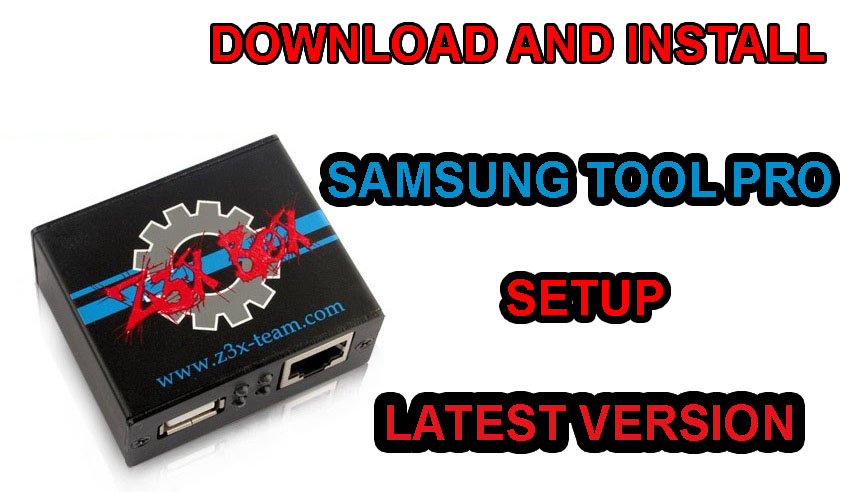
[AdSense-B]
On This Page, We Share The Latest Version Official Z3x Samsung Tool Pro Setup Zip File (Windows 64 And 86 Bit) For Flashing, Unlocking, And Repairing Your Samsung Device, Windows 32bit/64bit Will Work On All Types Of Operating Systems. There Is No Annual Charge For This Tool So The Team Updates As Soon As New Updates Arrive. With This Tool, You Can Only Work On Samsung Devices, Not Other Devices
What Is Z3X Box Samsung Tool PRO
The Samsung Tool is a device/Dongle that connects to your computer to repair your Samsung mobile software .allow unlocking, Flashing Reading, and Writing of Samsung-based smartphones, direct unlock/read codes, delete FRP, patch, SN, DRK, Bluetooth, etc. for 98% of Samsung phones. It Helps To Recover Your Samsung Device To Unbricked. This tool has support for Samsung’s A2Z model, And This tool helps you to install a new ROM on your phone. You can also backup your mobile network security options before flashing your mobile. You can even download Samsung’s original files for free with this tool.
Pre-Requirements to use Z3X Samsung Tool:
- Windows OS Laptop/Computer.
- A Good Fast USB cable.
- connect your Samsung device using USB type C/Micro USB cable to PC.
- No Need to Disable the Antivirus or Windows Defender on your PC.
- Minimum Charge your Smartphone at least 90% or above.
What Z3x Samsung Tool Pro 41.6 Setup will Do?
- Write Update Flash Samsung devices.
- FRP(Factory Reset Protection) Reset Samsung.
- Unlock Network Code Samsung (root).
- Read Network Codes all Samsung Android
- Read Show Pattern Samsung all devices
- Factory Reset Samsung
- Unlock Network Samsung Via root
- Write cert file Samsung Via root
- Read cert File Samsung Via root
- Added latest Samsung devices
- Patch Certificate Latest Method.
[AdSense-B]
Z3x Box/Samsung Tool PRO 41.6 Download Links:
[AdSense-A]
Check Also Here:- Z3X Box Samsung Tool PRO All Version Here
Z3X Samsung Tool PRO 41.7 Latest Setup File Download
Samsung Z3X Latest Shell Setup Zip File Download
⇒BOX DRIVER V2.zip ⇒Box Drivers.zip ⇒egate.zip ⇒Jtag Drivers.zip
How To Use Samsung Tool PRO
First Extract and install the Z3X Samsung ToolPRO 41.6 On Your Computer.
Write Firmware: Select the right model > Go to the Flash tab > Now, in Download Mode, choose Firmware > Link System. > On Flash, click
USB Driver: Download and update your computer’s Samsung USB Driver.
Network Unlock: Pick the correct model > Go to the Unlock tab > ADB Mode Attach System. > Click on Unlock now
Reset FRP: Select the right model > Go to the Unlock tab > Download Mode Attach Unit. > Click on Reset FRP now.

The fixfirmwarex is a user-friendly website to help smartphone users flash stock ROMs onto their devices. It is widely used for fixing software issues such as hang logos, boot loops, or performance problems by reinstalling the official firmware. The tool supports a wide range of Android smartphones, making it an essential solution for users seeking to restore their devices to factory settings or recover from failed updates.
✅Any GSM-Tools Activation & Credits Sale Available
📌Samsung Unlock✅
📌Huawei Unlock✅
📌Nokia Flashing✅
📌Realme Unlock✅
📌iPhone Unlock✅
📌Xiaomi Mi ID✅
Any Problem DM Me on WhatsApp Chat: https://wa.me/+8801913934044
Contact RB Tech Solution:
🟢☎️WhatsApp Chat: https://wa.me/+8801913934044
Facebook▶ https://fb.com/RBTechSolutionbd/
Instagram▶ https://www.instagram.com/mrobinx/
Telegram▶ https://t.me/mrobinx