Unlock Tool is the most powerful tool for Mobile Repair technicians to flash, unlock, and repair customers’ android devices. it has support for Samsung, Xiaomi, Oppo, Vivo, Huawei, and many more brands. Unlock tool is a Windows program designed to remove FRP/Google Account, and reset factory settings from your android phone in a few seconds. Also, this tool helps you to install stock ROM and unlock the bootloader lock of your Xiaomi mobile without any authorization. This is the best way to unlock your Android device without any hassle.
Follow the simple instructions step-by-step to download the latest version of the unlock Tool. You will get the direct link to download unlock tool and USB driver tutorial in a Zip package we have shared.
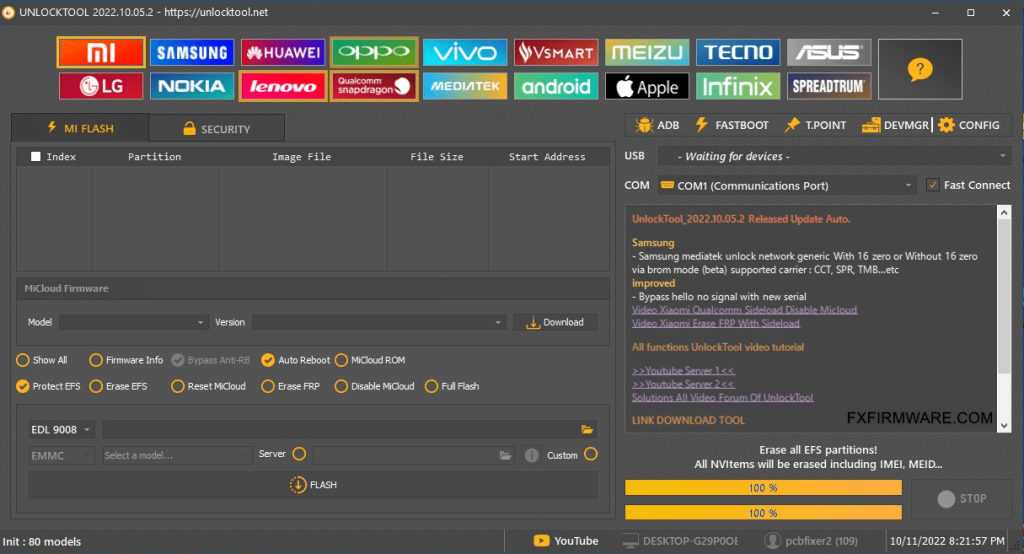
Download Unlocktool Latest Version Setup
Check the below download link here we have directly uploaded the zip file of unlocktool Setup file for your computer. Windows 32bit/64bit Will Work On All Types Of Operating Systems.
File Name: UnlockTool-2022-10-05-2.exe
File Size: 150 MB
Credit: Unlocktool.net
[AdSense-B]
| UnlockTool-2022-10-05-2.exe (Direct) | Mega |
[AdSense-A]
Pre-Requirements to use Unlocktool:
- Windows OS Laptop/Computer.
- A Good Fast USB cable.
- Mediatek, Qualcomm, All chipset Driver.
- Disable the Antivirus or Windows Defender on your PC.
- Minimum Charge your Smartphone at least 90% or above.
How To Use Unlocktool?
- Download and Extract “Unlocktool.exe” on your Computer.
- Install Mediatek, Qualcomm, Samsung, Oppo, Huawei, and Vivo USB Driver.
- if not install drivers your phone can’t detect on the tool.
- Oppo Pin/Patter/FRP: Open the tool > Go to Oppo tab > Select Oppo Model > Connect device EDL/Flash mode > Select Format FS/FRP.
- Vivo Pin/Patter/FRP: Open the tool > Go to Vivo tab > Select Vivo Model > Connect device EDL/Flash mode > Select Format FS/FRP.
- Huawei Pin/Patter/FRP: Open the tool > Go to Huawei tab > Select Huawei Model > Connect device EDL/Flash mode > Select Format FS/FRP.
- Xiaomi Pin/Patter/FRP: Open the tool > Go to Xiaomi tab > Select Xiaomi Model > Connect device EDL/Flash mode > Select Format FS/FRP.
Readme Once
[*] Caution: First you need to back up the photo/contact/music/document of your device before using the unlock tool. It will erase all the data you have used.
[*] Bootloop: If you flashed the Samsung device with the correct firmware but still have the hang-on logo boot loop issue, you can try it. Boot into recovery menu > wipe user data > restart
[*] Recommend: We Recommend to use latest version unlock tool for better performancec.
[*] USB Driver: Download the latest version USB Driver For the Android device.
[*] Alternative Tool: We have provided Samsung mobile flashing tool beside the Odin tool on this page, like SamFw FRP Tool, SP Flash Tool,Samsung Odin3.
FAQ
Q: What s Unlock Tool?
Ans: Unlock tool is the best tool to flash Android mobile and it helps you to unlock any kind of lock and repair your mobile.
Q: Unlock Tool is Free?
Ans: No, This is a premium tool, you need to buy 3 months, 6 months, 1 year, paid subscription at some cost.
Q: is it a virus-free tool?
The original version tool has no virus but the cracked version tool has a virus.
Q: Why should we buy this tool?
Nowadays, unlock-tool is a popular tool that helps to easily flash the mobile and unlock any type of lock Password/Frp (Google Account), so we recommend you buy this tool.

The fixfirmwarex is a user-friendly website to help smartphone users flash stock ROMs onto their devices. It is widely used for fixing software issues such as hang logos, boot loops, or performance problems by reinstalling the official firmware. The tool supports a wide range of Android smartphones, making it an essential solution for users seeking to restore their devices to factory settings or recover from failed updates.
