Are you looking to download Vivo Y31 2021 Firmware? If so, you’ve come to the right place! In this article, I’ll walk you through downloading Vivo Y31 2021 firmware and how to flash it to get the most out of your device. I’ll also be providing you with some tips and tricks to help you along the way. So, let’s get started!
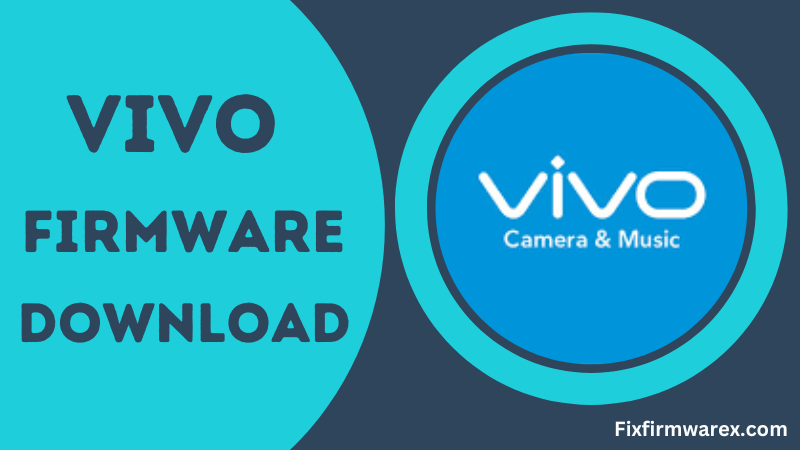
Android firmware is the heart of android mobile. To control a device, you must have an operating system. For Android devices, Firmware is an operating system for mobile. Same Vivo Y31 2021 Firmware Flash File Soul Of Your Device. Firmware is Also Called Flash File. Firmware Control Your Vivo Y31 2021 Mobile. Firmware is a read-only operating system. You don’t have permission to write it. Flashing phones using new Firmware helps your device to run like a new phone. If you cannot Install the file, then your mobile is inactive. Without Firmware, your mobile will not Run.
Stock ROM Benefits
Downloading Vivo Y31 2021 firmware is that it can help to improve the security of your device. By downloading the latest version of the firmware, you can ensure that your device is running the latest security patches, which can help to protect your device from malicious software. In addition, downloading the firmware can also help improve your device’s battery life, as it can reduce the amount of power it consumes when running applications. also fix the hanging logo, dead after flash, Bootloop Software issue, and FRP Google Account lock.
Vivo Y31 2021 Firmware Download
Vivo Y31 2021 PD2050F Flashtool Firmware (Flash File) Stock ROM
File Name: PD2050F_EX_A_1.74.1.zip
File Size: 835MB
Uploaded On: Google/Medafire
Mirror 1 (AFH) Mirror 2 (None)
| Vivo Y31 2021 update.zip firmware | link |
| vivo Y31 2021 firmware sd card |
| Vivo Y37 Firmware (Flash File) PD1503W Stock ROM |
| Vivo Y28 Firmware (Flash File) PD1403W Stock ROM |
Flashing Requirement
- The Stock ROM will work with the Vivo Y31 2021
- A computer or laptop with a USB port.
- A USB cable is used to connect the phone to the computer.
- Make sure that the battery on the phone has at least 50% charge.
- A firmware flashing tool, such as SP Flash Tool.
How To Flash Stock ROM On Vivo Y31 2021
- Download the stock ROM for your specific Vivo Y31 2021 model from the Fixfrmwarex.com
- Download and install the Vivo USB drivers on your computer. (Get a USB Driver)
- Back up all data on your Vivo Y31 2021, as flashing a new ROM will delete data from the device.
- Open the flash tool and load the Stock ROM you already downloaded onto your PC.
- Connect your Vivo Y31 2021 mobile to your computer using a fast-charging USB cable.
- To start the flashing Process, click the “Start” button on the flash tool.
- Wait for the process to complete, and then unplug your Vivo Y31 2021 from the computer.
- Power on your device, and the flashing process is complete.
Remember that this guide applies to every device version and flashing tool, but the steps may differ. Flashing a stock ROM can invalidate your phone’s warranty, so be aware of the risks and carefully follow the instructions.
Conclusion
In conclusion, downloading Vivo Y31 2021 firmware can be a great way to get the most out of your device. By downloading the Firmware, you can ensure that your device is running the latest version of the software and that it is protected from any potential security threats. In addition, downloading the Firmware can also help to improve the performance of your device, as well as help resolve any issues that you may be experiencing. Finally, follow the steps outlined in this article to ensure that the firmware download and installation process goes smoothly.

The fixfirmwarex is a user-friendly website to help smartphone users flash stock ROMs onto their devices. It is widely used for fixing software issues such as hang logos, boot loops, or performance problems by reinstalling the official firmware. The tool supports a wide range of Android smartphones, making it an essential solution for users seeking to restore their devices to factory settings or recover from failed updates.
