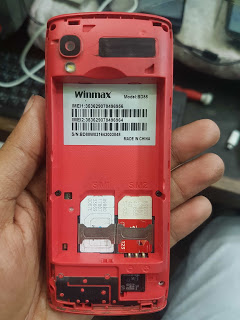Winmax Bd88 Flash File Without Password
Hello, Are you searching for download Winmax Bd88 flash file, firmware, flash tools or stockrom? Fixfirmwarex is right place for you. Winmax Bd88 flash file Without Password, flash file and stockrom are available here. So why do you late? Let’s download android flash file and flash tools. Fixfirmarex is a all mobile flash file/ firmware store.
In this post I will introduce with you android flash tools, android firmware/flashfile/stock rom and phone flashing software. You can also learn how to flash an android phone. All android flash file are 100% working. Most of the file has tested by us.
File Info Is:-
KEYTAK61D_GB_11C_PCB01_gprs_MT6261_S00.T2014_VERSION
Why do you collect Winmax Bd88 Cm2 Read File from us?
- Original Android firmware
- 100% working flash file
- We will provide you basic technical support for free
- 100% money back guaranteed( Only for damaged flash file)
- Winmax Bd88 Flash File Without Password quality is 100% guarateed.
Where does you will get All kinds Of Firmware?
Fixfirmware-x is a flash file store where you can find all kinds of new and updated firmware/flashfile/stockrom. All mobile flash file is available here. Symphony Walton Maximus Tecno huawei Samsung Oppo Lava etc,All Brand Phone Or Chinese Model Stock FIrmware Collection Available Here Direct Download Link.All Firmware Tested 100% Virous Clean Pure Without any Problem Detect Zip Package.
| Firmware Name: | Winmax Bd88 Stock Rom. |
| File size: | 4MB |
| Os Version: | Java |
| Uploaded By: | Google Drive. |
| Chip Type: | 6531E |
| File Type: | FREE |
Western D36 Flash File Without Password
[AdSense-B]
How to flash Winmax Bd88 android mobile?
1.Download And Install Mediatek Usb Driver on Your Personal Pc.If in case Mediatek Driver is already installed on your hard drive then Skip this step.
2.Download the Flash File for your Device that you want to install.
3.Now Open Infinty Cm2 Dongle Or Any China Device Mediatek MT6261 Cpu Support.
4.Now Turn Off Your Phone Using Power Button And Click Download Button On SP Flash Tool For Upgrade A New Rom.
5. Don,t Remove Cable Until Finish It.
6.Wait the update is complicated, green Ok Write Complete messege will show up on the new window.

The fixfirmwarex is a user-friendly website to help smartphone users flash stock ROMs onto their devices. It is widely used for fixing software issues such as hang logos, boot loops, or performance problems by reinstalling the official firmware. The tool supports a wide range of Android smartphones, making it an essential solution for users seeking to restore their devices to factory settings or recover from failed updates.